Used Cleano for Windows?
Editors’ Review
When you surf the Web, you leave plenty of clutter behind. The longer it lingers, the more crowded things get. If you need help getting rid of these files, Cleano is a good resource. It wipes temporary files, your Recycle Bin, and other places where you leave traces of your browsing. It's a neat program for Internet Explorer users, but it would be really wonderful if it worked with more browsers.
The only unique thing about the program's design is its cute donkey mascot. Other than that, the program is a very bland gray box. That makes it run very quickly, though. Scanning and deleting your files only takes a few seconds with Cleano. The program deletes most of the junk files you'd expect it to. However, it only supports history and cookie cleaning in Internet Explorer. IE is typically the worst at cleaning those manually, but it would still be nice to get support for Chrome or Firefox. The program can clean all of the files you want on startup, but it takes a while to find the setting to make it work.
Though the design of the program is a major flaw, the rest of it is seamless. It's an easy way to clean junk files out of Microsoft's pet browser. If you use other browsers, you might be better off finding the built-in cleaning options.
Explore More

MediaHeal for Hard Drives
Trial version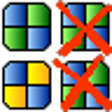
WeeDuplicateDetective
Free
A New Input
Trial version
O&O DriveLED Server Edition (64-bit)
Trial version
DriverSmith
Trial version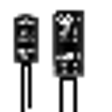
RT Assistant
Trial versionAOpen AOI-701R PCMCIA Wireless LAN Adapter
Free1350w9xk.exe
Freecp003667.exe
FreeDTmatrix
FreePCIE_Install_5678(installshield 12_1.13)_1011.zip
FreeXircom MPCI+ Modem 56 WinGlobal
Free