Bulk Check In for Windows
- By ArtfulBits
- Trial version
- User Rating
Used Bulk Check In for Windows?
Developer’s Description
By ArtfulBits
Bulk Check In for Windows
- By ArtfulBits
- Trial version
- User Rating
Used Bulk Check In for Windows?
Explore More

Easysoft ODBC-ODBC Bridge (Client)
Trial versionXL Fusion
Trial version
DB Audit
Trial version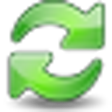
PPTX/PPTM to FLV Converter 3000
Free
Anonymous Data
Free
Batch PPT to HTML Converter
Trial version
Scanned Document Distributor
Trial version
MST PDF DataExtractor
Trial versionPaper Harbour
Free
Bank Document Management
Paid
Centric ECM
Trial version