Used AFL 26 for Windows?
Editors’ Review
AFL 26 delivers a detailed Australian Rules football experience with realistic physics, vibrant crowd audio, and lifelike player models. Featuring all AFL and AFLW clubs, it uses advanced photogrammetry to recreate athlete movements, skills, and appearances. Developed by Big Ant Studios, the game captures the intensity and nuance of real matches through authentic visuals and gameplay mechanics.
AFL 26 expands beyond exhibition play with Pro Team card collecting, Player and Management Career modes, and full multiplayer support. Academy tools allow custom clubs and stadiums, while Steam Cloud and controller support ensure flexible, accessible gameplay across different setups.
Gameplay nuances, modes, and presentation
On the field, AFL 26 delivers a heavier, more deliberate pace than past entries on PC. Strategic hand-passing and calculated kicks are emphasized, while revamped marking and set-shot systems reward timing and positioning. Broadcast-style overlays and lively crowd reactions boost immersion. Photogrammetry brings player likenesses to life, though occasional animation quirks remind users it remains a mid-tier title built with focused ambition.
The game offers two distinct career paths. Player Career follows one athlete’s rise from junior draft pick to premiership star, combining training mini-games, match objectives, and personal decisions. Management Career focuses on club-level strategy, letting players handle recruitment, finances, and tactical planning. Both modes reward progress with skill points and cosmetic items, which can be carried into multiplayer for continued development.
Despite its depth, the game’s polish feels inconsistent. Passing can be sluggish under pressure, and the redesigned marking system has divided long-time players. Repetitive commentary and recycled cut-scenes reduce broadcast impact, while the 85 GB install size may deter users with limited storage. Some players also report frame drops on mid-range systems, especially during graphically intense conditions like wet-weather night matches.
Pros
- Expanded career modes
- Detailed player scans
- Robust customization tools
- Local and online multiplayer
Cons
- Large install size
- Repetitive commentary
- Occasional control lag
- Minor performance hitches
Bottom Line
A worthwhile upgrade for AFL fans
AFL 26 doesn’t revolutionize sports gaming, yet its authenticity, varied modes, and visual detail should satisfy most supporters and curious newcomers. Pro Team card hunts and full career arcs stretch replay value, while Academy creation encourages community sharing. Accept a few rough edges and embrace its measured tempo, and you’ll find Big Ant’s most cohesive digital take on footy to date.
What’s new in version varies-with-devices
- Player Career mode covers a full athlete journey
- Pro Team introduces seasonal card challenges
- Management Career deepens finances and tactics
- Academy Tools now support custom clubs and stadiums
Explore More

Live Football for Windows 10
Free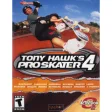
Tony Hawk Pro Skater 4
Trial version
Deer Hunter 2005 v1.2 patch
Free
Cronometro for Windows 10
Free
Football Mogul 2010
Trial version
FlashScore Mobile for Windows 10
Paid
Mini Golf Pro: Putt Putt Golf Game for Windows 10
Free
Futbol24 Live for Windows 10
Free
Daily Soccer Surebets for Windows 10
FreeSoccer Stars for Windows 10
Free
Cross Fire for Windows 10
FreeFootball Manager 2010 PC DD patch
Free