Used Excel Comparison Tool for Windows? Share your experience and help other users.
Developer’s Description
You can also edit the excel sheets and save them as if you are actually working on them.
How to build
There are two projects inside: IMergeProject: Actual project SetupIMerge: Creation of setup files in case you want to redistribute the files.
You should have Visual Studios 2005 Standard edition with MFC installed in your machine. Download the code and find IMergeProject.sln inside IMergeProject folder. Open it and build it. Start without debugging. Please see that your project configuration is in Release mode.
This tool helps in comparing excel files and merging them. At present it has following capabilites 1. Comparison on base of LCS for rows and exact matching for cols. That implies that cols have to be orderered good matching. Rows can be unordered. What I mean by ordering: 2. If rows are ordered that means that rows with unique identity that is same in both files reside at same row number. If cols are ordered that means that cols with same heading reside at same col number. 3. In case of unordered, rows with unique identity that is same in both files can reside at any location.
Used Excel Comparison Tool for Windows? Share your experience and help other users.
Explore More

ApexSQL Log
Trial version
ApexSQL Script
Trial version
ApexSQL Diff
Trial version
EasyTables
Free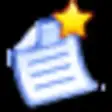
SSRS Report Upgrader
Trial version
Job Log
Trial version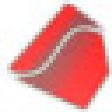
Xls/Xlsx to Jpeg Converter 3000
Free
MS SQL Maestro
Trial version
HelpBurner
Trial version
ApexSQL Audit
Trial version
ApexSQL Data Diff
Trial version
ApexSQL Build
Trial version