Used GraphCalc for Windows? Share your experience and help other users.
Key Details of GraphCalc
- Use a powerful calculator for statistical analysis or calculus.
- Last updated on
- There have been 4 updates
- Virus scan status:
Clean (it’s extremely likely that this software program is clean)
Editors’ Review
Download.com staff
Used GraphCalc for Windows? Share your experience and help other users.
Explore More
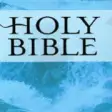
The Living Holy Bible for Windows 10
Free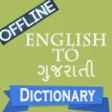
English To Gujarati Offline Dictionary Translator for Windows 10
Free
Ziyarat-e-Ashura for Windows 10
Free
GWtool
Free
Disease Dictionary for Windows 10
Free
SDA Hymnal LITE for Windows 10
Free
MySQL, SQL & DBMS for Windows 10
Free
Stellarium
Free
Digital Challenge
Trial version
Shirdi Sai Baba Aarti for Windows 10
Free
Twilight - All Series for Windows 10
Free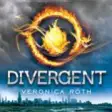
Divergent Book for Windows 10
Free