Used XBL Barcode Generator for Excel for Windows?
Developer’s Description
XBL Barcode Generator is an ease-to-use barcode software, it can add in multiple barcodes to Excel spreadsheet, it can cooperative work with Excel to make professional barcode labels, such as shipping label, packing label, etc. some label contains lots of contents, such as delivery address, supplier info, date code, quantity, logo, and bar code, etc. Usually, people use some professional barcode label design software to make this kind of barcode labels, but these software are expensive and has difficult to learn, now, XBL Barcode Generator is a alternative solution which is free and simple - you can first use Excel to make many kinds barcode labels template which has complex format and contents, then add in barcodes to this Excel sheet, then print the barcode label. This is a good choice for most people who familiar with the Excel application, they no need to learn other complex and professional bar code label design software again. Excel has feasible and strong document format editing and printing function, you can use it to design any barcode labels you need.
For the Excel program is work fine with the Windows compatible printer, so you no need to buy a expensive professional barcode printer, just use the common office use laser jet or ink jet printer to print the barcode label to an A4 paper, of cause, the effect will be better if the professional sticky label paper are applied. With this barcode program, both professional barcode printer and label design software are unnecessary, just use the existing office resources, you can make the professional barcode labels.If you just need some small barcode labels which has only one bar code in one label, you may want to quickly print bulk barcodes, XBL Barcode Generator is also a suitable tool, for example, if you want to print 100 barcode labels which number is A0000001, A0000002.
Used XBL Barcode Generator for Excel for Windows?
Explore More

Writer's Cafe Portable
Free
PPTools Protect
Trial version
Yellow Note for Windows 8
Free
Writer's Cafe
Trial version
PPTools Resize
Trial version
Note Maker for Windows 8
Free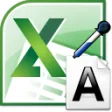
Excel Extract Numbers and Characters From All Cells Software
Trial version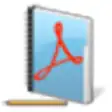
iStonsoft PDF to Text Converter
Trial version
Excel Extract Email Addresses Software
Trial version
SystemApps
FreeBlueprint for Outlook Enterprise Edition
Trial version
Word Batch Replacer
Trial version