Used TypingMaster Typing Test for Windows?
Editors’ Review
Download.com staff
Pros
- Helps to improve typing speed and accuracy with different tests, proving beneficial for both beginners and seasoned typists.
- Includes fun games for practice, adding a touch of entertainment to the learning process.
- Offers over 500 exercises divided into various lessons focused on specific skills, giving users a comprehensive learning experience.
- Provides an easy-to-use interface without the need for sign-ups or inputting user information.
- Allows users to customize their test duration and language preferences, ensuring personalized learning.
Cons
- The scoring system may be discouraging as rushing through the test instead of typing naturally could affect results negatively due to errors.
- Test-takers can't alter time limits beyond one minute per test which might feel limiting to some users seeking longer practice sessions.
- No provision is made for advanced learners seeking in-depth courses; it primarily focuses on speed building and basic skills like symbol entering or number row typing.
- While having many lessons, each lesson only takes around 10-25 minutes to complete which may not seem substantial enough for serious learners.
- Lack of variety in teaching methodologies might make the application less appealing for those who prefer a blend of traditional and innovative learning approaches.
Used TypingMaster Typing Test for Windows?
Explore More

Typing Baba Learn Hindi Typing
FreeRapidTyping
Free
Adobe Captivate (64-bit)
Trial versionNessy GamesPlayer
Trial version
KeyBlaze Typing Tutor Free
Free
Free Flash Card Maker
Free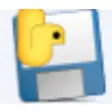
Accu-Type
Trial versionKeyBlaze Plus Edition
Trial versionPreply
FreeERP for Educational Institutes
Trial version
E-Marking
FreeInfoMagic Extra
Paid