Used Free Flash Card Maker for Windows?
Editors’ Review
Free Flash Card Maker streamlines the process of making and printing out physical flashcards on any topic and in any format you want. With this app, you don't have to worry about writing everything out by hand in order to have flashcards on paper to take with you wherever you go. And Free Flash Card Maker even includes folding and cutting guidelines, so you'll wind up with a set of standardized cards when you're done.
The interface of this app is straightforward and streamlined. As soon as you open it up, you're ready to start adding cards. There's a column for the front of the card, and another for the back, and you can just go down your list, adding as many cards as you want. Since the cards you've added are displayed in chart format, it's easy to scroll through them to see what you've already entered and what you may have missed. When you're done, just export the file to a PDF and print. When you export, you have the option of adding a border to each side of the card, and you can pick how many cards appear per page, from one to six.
This is a handy tool to have around, especially if you are in school, yourself, or have children who are. It works well and it's free.
Used Free Flash Card Maker for Windows?
Explore More
RapidTyping
Free
Typing Baba Learn Hindi Typing
Free
Khan Academy
FreeKnow Your USA
Trial version
KeyBlaze Typing Tutor Free
FreePerfect Typing Essentials
Trial version
Oil Painting Assistant
Trial version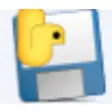
Accu-Type
Trial versionKeyBlaze Plus Edition
Trial versionERP for Educational Institutes
Trial version
Singing Coach
Trial version
E-Marking
Free