TurboDemo Professional for Windows
- By Balesio
- Trial version
- User Rating
Used TurboDemo Professional for Windows?
Developer’s Description
TurboDemo - Explain software, PC-applications, Websites and products with your own animated demos, simulations and tutorials Turbodemo uses an intelligent technique for capturing Screenshots which allows it to reproduce actions such as the movement of a mouse cursor. These Screenshots can be worked on afterwards as animated slides using many different effects like notes, narration, interactivity, and slide transition effects.
The video can be compiled in different formats and published on the Internet, CDs and as documentation in the following formats: Flash, Java / HTML, GIF, EXE, ASF, AVI, PDF, and MS Word. TurboDemo is easy to use. In just minutes you'll be able to generate professional demos, presentations, and tutorials. TurboDemo is ideal for marketing / sales, help desk, training, and e-learning. Extremely small in size: Only 100-300 KB per minute of playback. Version 7.5 has new balloon skins, Flash navigation bars, and audio export in ASF format.
TurboDemo Professional for Windows
- By Balesio
- Trial version
- User Rating
Used TurboDemo Professional for Windows?
Explore More

Excel Data Cleaning Utility
Trial version
MS Visio Search In Multiple Files At Once Software
Trial version
ZD Recorder
Trial version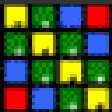
Schedule Crew Assignments for 100 People
Trial version
Shortcut Manager for Publisher
Trial version
Batch PPT to EMF Converter
Trial version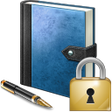
Password Protected Journal Software
Trial version
Outlook Print Multiple Emails Software
Trial version
OpenOffice Calc Search In Multiple Files At Once Software
Trial version
Outlook Import Multiple VCF Files Software
Trial version
Excel Split Names and Phone Numbers Software
Trial versionInventory Control and Planning Spreadsheet
Paid