Used TechTool for Windows?
Editors’ Review
TechTool launches a small black-and-white interface with a few buttons; its compactness reflects the utility's small feature set. It scans your system and outputs a log of its findings: basic stuff, such as motherboard and BIOS info, chip manufacturer and model and speed, system manufacturer, operating system, and so forth. All this info is already accessible from your system, so TechTool's features are redundant, but may be handy for some novice users.
TechTool performed quickly in our tests, but we had some issues. First, its output stated at the top of its report, "This user does NOT have administrator permissions!" That wasn't true, which puts the rest of TechTool's accuracy into question. Second, when we clicked the System File Checker, it first warned us that "this tool can be dangerous if not used properly," and then it failed to launch the checker.
In summary, there's little to recommend this little app, unless you just want an easily accessible, quickly functioning data grab for your system.
What’s new in version 2
Explore More
HP LaserJet 5p/mp Printer series drivers
Free
PhotoSync Companion
FreeBloomberg Terminal
Free
Bluetooth for Windows 10
PaidWindroid Toolkit
Free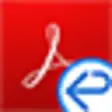
PDF Repair Toolbox
Trial version
MS Access Tables To Paradox Converter Software
Trial version
Validate Multiple US Phone Numbers Software
Trial version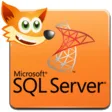
MS SQL Server Tables To FoxPro Converter Software
Trial version
VCF Photo Editor Software
Trial version
Anony Browser for Windows 10
Free
Volume for Windows 10
Free
