Used TCPEye for Windows?
Developer’s Description
Explore More
HP Scanjet G3010 Photo Scanner drivers
Free
Tcp Client Server
Free
Freeping
Free
IP Network Scanner Pro
Free
Smiley IP Scanner
Free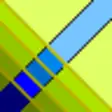
Advanced Onion Router
Free
CommView for WiFi
Trial version
Ubiquiti TXPower Regulator
Paid
Microsoft iSCSI Software Target
Free
Mikrotik Backupper
PaidSyvirBuild
Trial versionSyvir Optical
Trial version