Used TaskBar Hider for Windows?
Developer’s Description
By IT Samples
This is small utility that allows you to hide and show the Windows TaskBar panel by pressing user-defined hot key.
Just run the program and press the WIN+X key (by default) to hide or show the TaskBar.You can customize the hot key in the Settings dialog box (click the mouse on the System Tray icon).
TaskBar Hider supports command line options:
-show shows the taskbar
-hide hides the taskbar
-exit quits the program after the action
Explore More

Aplus File Splitter and Rejoiner
Trial version
CachemanXP
Trial version
PlanetWheelShortcuts
Trial versionCash Coins
FreeNokia Card Phone 2.0
FreeSnapBack
Freesp13722.exe
Freecp000058.exe
Freecp000056.exe
Freecp000102.exe
Free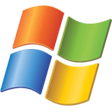
Microsoft Windows NT 4.0 Patch: Malformed Hit-highlighting Argument
Freecp000104.exe
Free