Used StripMail for Windows?
Editors’ Review
The small freeware application StripMail can pluck unwanted paces and characters from your e-mail messages nearly instantly. Paste the text into the application and click separate buttons to remove extra characters, close line gaps, and copy the newly reformed text or click 'Do it all' to reformat all at once. Though we're not sure how we'd ever use it, another button adds indentations back in. What's missing is an 'Undo' button to toggle between 'before' and 'after' views, and a browser component that lets you eliminate extra characters from your Webmail without manually transferring the text. Regardless, StripMail's all-in-one button and the capability to clear characters other than the '>' pushes it ahead of some competitors.
What’s new in version 0.99o
Explore More

4n6 Xtraxtor
Trial version
Thundermail
Free
Aryson PST File Converter
FreeListMotor
Trial version
DataHelp MBOX to PST Wizard
Trial version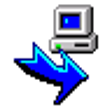
Advanced Direct Remailer
Trial version
Print Tools for Outlook
Trial version
MailsDaddy Lotus Notes to Office 365 Migration
Trial version
SpecyTech Windows Live Mail Migrator
Trial versionSysTools OST Converter
Free
Pandora
Trial version