Used starPlanIt for iOS? Share your experience and help other users.
Developer’s Description
By iTrans
Used starPlanIt for iOS? Share your experience and help other users.
Explore More
Fabric Costing
FreeAds Blocking Tips (100% Working, 100% Joking)
FreeFEBO Telecom
FreeBest Kitchen Timer
FreeFanshine
FreeEasy MyPEUGEOT
FreeExport SMS Pro - Backup or Save text message & SMS iMessages
PaidXPAX
Free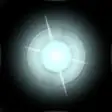
Vision Assist: Ambient Night Vision Aid
Paid
Lee's Tools for Graco
FreeWiFi Mouse HD(Wireless Mouse/Trackpad/Keyboard)
PaidTextCode Viewer - The Missing Programming Languages Syntax Highlighting Reader
Free