Used SQLyog for Windows?
Editors’ Review
If you work in a field such as data analysis, software engineering, or quality assurance, there’s a strong chance you will use the programming language SQL. SQLyog is a content management tool for Windows that lets you visually compare databases and create schemas.
Programming tools
SQL and MySQL are related programming languages with their own sets of challenges and uses. While SQL is the base language, MySQL is a Relational Database Management System (RDMS) that allows data storage, management, and modification.
Various tools, or variations on SQL, exist, including MS SQL, DBeaver, and MySQL Workbench. These all provide similar functions to SQLyog, but with varying degrees of functionality. For example, SQLyog is available as a free, open-source community edition and a paid commercial version. We’ll look at them later.
Data and schema sync
SQLyog gives you a visual overview of all your database information, including schemas and related formulas. You can lay out your database content in easy-to-read table schemas. Plus, with its rapid checksum algorithm, SQLyog also lets you periodically replicate data. All of this is done via its built-in Database Synchronization Wizard, which smoothly guides you through the process.
Enhanced productivity
Every aspect of SQLyog is designed to ease your workflow. It features a wide variety of built-in ‘wizards,’ including ones to facilitate automation of installation and registration, HTTP/HTTPS tunneling connectivity, and the compression of scheduled backups. You can also use SQLyog to manage database content via a master table lookup, a favorites manager, and a multicolored tabbed interface for easier readability. Many of the software’s capabilities are designed to improve the overall user experience by making everything more straightforward and intuitive than other MySQL tools.
Pros
- Import external data
- Optimization tools
- GUI transaction support
Cons
- Pricing prohibitive for individuals or small businesses
Bottom Line
Our take
SQL can be an occasionally overwhelming language, so any tool that simplifies it is useful, and SQLyog does exactly this. The app doesn't dumb it down, so you can still create and program powerful MySQL activities. SQLyog has a range of paid options, but there’s also a 14-day free trial.
Should you download it?
Yes. If your job involves data management and MySQL, then SQLyog is an invaluable tool.
Explore More

Free DBF Viewer
Free
Toad for Oracle
Trial version
Northwind and Pubs Sample Databases for SQL Server 2000
Free
Exchange 2000 Server Service Pack 3
Free
Microsoft JDBC Driver 4.0 for SQL Server CTP2
Free
dbForge SQL Complete
Trial version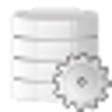
Database Wizard
Free
dbForge Data Pump for SQL Server
Trial versionCSVdb
Free
Stellar Repair for MySQL
Trial versionMicrosoft SQL Repair Tool
Trial versionSNL Database
Free