Used Sidebar Dictionary for Windows 10 for Windows?
The Download Now link directs you to the Windows Store, where you can continue the download process. You must have an active Microsoft account to download the application. This download may not be available in some countries.
Developer’s Description
By Zig HM
Do you want a side-by-side multi-language dictionary and translator while reading or writing on the device? Do you want to search and compare multiple dictionaries and translators in one click/tap? The Sidebar Dictionary application is for you!
Sidebar Dictionary is a multi-language dictionary and translator optimized for those who love reading and/or writing on the device. Typing is optional here: select and copy the text, tap the Sidebar Dictionary, get the job done!
The application supports English, Espanol, , , Deutsch, Francais, Italiano, ?, ?, Portugues.
Used Sidebar Dictionary for Windows 10 for Windows?
Explore More

English-Bangla Dictionary[UWP] for Windows 10
Free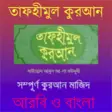
Tafheemul Quran Bangla Full Book for Windows 10
PaidLinda's Office Sampler
Trial version
Romeo and Juliet by William Shakespeare
Paid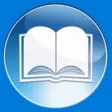
French - Bible for Windows 10
FreeWeb Design in Seven Days
FreePsp Ebook Creator
FreeReaders
FreeComputer-based PTO Patent Bar Exam Review Pkg
Trial versionA Terrible Taco Adventure
Trial versionQueen Hynde
Trial version![Icon of program: [V] Text Speed Reader](https://images.dwncdn.net/images/t_app-icon-s/p/ffd44452-a7e4-4f01-aabb-2f4230229fca/243334406/20412_4-10496294-fmimg7236457364235883223.png)
[V] Text Speed Reader
Free