Used Science Chat for Android?
Developer’s Description
Used Science Chat for Android?
Explore More
Life Application Study Bible
Paid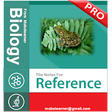
Biology Pro
Paid
eGuide to Birds of East Africa
PaidECAM Resets +
Paid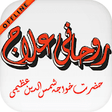
Rohani Ilaj (Updated) By khwaja shamsuddin azeemi
FreeGLOBE Observer
FreeOffline Thesaurus Dictionary
Free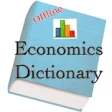
Offline Economics Dictionary
FreeTedim Bible
Free
Zippo Codes
FreeCollins English Dictionary
Free
Bible Hub Pro
Free
