Used Scaling Watermark for Windows?
Editors’ Review
It seems that many people on the Internet have no qualms about "borrowing" other people's work and either failing to attribute it properly or outright claiming it as their own. Photographers and other artists who wish to share their work online are well advised to use watermarks to ensure that their name is never separated from their creations. Scaling Watermark is a simple program that can brand your images with watermarks that can be read at both full size and thumbnail size. It's not as fancy as some other watermark programs we've seen, but we like the simplicity of it and the usefulness of the scaling effect.
The program's interface is quite plain. You can open either a single file or a whole folder of them to be watermarked, and from there it's just a matter of tweaking a few settings in the setup menu. The program can be set to save originals and to add a suffix to distinguish them from the newly watermarked files. You can select the font and font color and choose whether you want a watermark to appear diagonally across the image in addition to the one in the bottom right corner; if so, there's also a setting for the opacity. The watermark itself consists of just a small amount of text; if you're looking to insert image-based watermarks, this isn't the program for you. Once we had adjusted Scaling Watermark's settings to our liking, it made quick work of its task, and the resulting watermark looked good at both full size and smaller sizes. The program has no Help file, but it doesn't necessarily have enough features to justify one, either. Overall, we think that Scaling Watermark is a good choice for those who have simple watermarking needs.
Scaling Watermark requires no installation, and at 33KB, it fits easily on a USB drive for portable use.
Used Scaling Watermark for Windows?
Explore More
Sponsored
Adobe Photoshop 7.0.1 Update
Free
Aplus Free PDF Security Remover
FreeShapeBook with 2D3DSteel
Trial versionA-PDF Flip Word
Trial version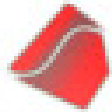
Word Excel PowerPoint To Pdf Converter 3000
FreemmCARD Recovery
Paid3D Photo Builder
Trial version
PDF Viewer for Windows 8
Free
MyQuickView
Trial version
Video to Picture
Trial version
ProSooner PDF to Word Converter
Trial version
Simpo PDF to Word
Trial version
