Safe AutoLogon for Windows
- By WM Software
- Trial version
- User Rating
Used Safe AutoLogon for Windows?
Editors’ Review
Tired of providing a password to log on to your PC when you launch it each day? This utility takes care of that for you, and its encryption features supposedly prevent anyone from uncovering your password from the system. But is that really what your want to do?
Safe AutoLogon provides your password to the system automatically when you power up your PC. At first run, the utility opens a simple dialog box for you to enter your username, password, and domain. In our tests, the utility worked like a breeze. We no longer had to select our user account and supply our password to launch Windows and begin working. The problem comes, of course, from a system with multiple users. Any of them can boot the PC, and it'll automatically launch the default user account, not theirs.
Safe AutoLogon worked fine in our tests, and the 30-day demo limit is generous enough for anyone to determine whether to pay for a registered version. From our perspective, negating a security feature, even if you don't share your computer, may not be the best course of action.
What’s new in version 5.0-build-1033
Safe AutoLogon for Windows
- By WM Software
- Trial version
- User Rating
Used Safe AutoLogon for Windows?
Explore More

FortiToken windows
Free
AnyCam
Trial version
VIPRE Advanced Security
Trial versionTecViewer for Windows 10
Free
Device Seizure
Trial version
TheBat Password Recovery
Trial versionAshampoo AntiSpy for Windows 10
Free
AVG File Server Business Edition
Trial version
R-Wipe and Clean
Trial version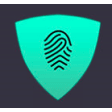
VIPRE Privacy Shield
Paid
Eraser Portable
Free
NetCam for Windows 10
Paid