Used RetroPaint for Windows?
Developer’s Description
By Zxretrosoft
Explore More
Sponsored
Adobe Photoshop 7.0.1 Update
Free
Fotofabriek (Dutch)
Free
Photo Caption Creator
Free
GFXMark
Free
pingo
FreeThumbHTML
FreeMaster Album Maker Lite Edition
Free
Selektiv Light for Windows 10
Free
Free Camera Photo Recovery
Trial version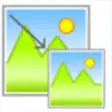
Image Resizer for Windows 10
Free
Free Photo Recovery
Trial version
IUWEshare Digital Camera Photo Recovery
Trial version