Used Portable Start Menu for Windows?
Editors’ Review
Portable Start Menu is portable freeware that lets you quickly launch applications from the System Tray. You install it on a portable drive and carry it between your work and home PCs for instant access to just the programs you need most often. Removing the drive or closing the program automatically closes open applications, too.
Installing Portable Start Menu involves choosing a local PC or a portable drive; we chose to install the program on a USB drive. Portable Start Menu opened with a simple tabbed dialog displaying the Start Menu folder icon in the main window. Clicking Help called up a fully indexed Windows-style Help menu. We clicked the program's System Tray icon, and a menu offered three choices: Options, Add Applications, and Exit. We clicked Add Applications, selected New Application, labeled our choice in an entry field, and browsed to the target file, our external sound card's software. Portable Start Menu automatically entered the path, but there's a parameters field for entering variables for a wide range of relative paths, such as external devices and networks. You can also choose the Windows state the program opens in (i.e., minimized, etc.) as well as choose a custom icon. We clicked OK, and the application appeared in the Start Menu directory in the main view. Clicking the just-added program's icon opened it immediately. We clicked through the Options tab as well as tabs for adding programs to the Quick Start menu and enabling an automatic TrueCrypt container, a valuable security option for portable installations. As our USB stick is already encrypted, we didn't test TrueCrypt; however, it's worth noting that Portable Start Menu worked fine with outside encryption.
Portable Start Menu is plenty simple to use. If you've ever associated a program with function in Windows--changing your default MP3 player, for example--you'll have little trouble adding the applications and files you want to launch at start-up. It's a neat way to organize and launch your programs, even on more than one PC.
What’s new in version 3.2
Used Portable Start Menu for Windows?
Explore More
Astrology Explorer 3D
Trial version
Torrent Hub (Lite) for Windows 10
FreeNETGEAR WAG511 802.11a/b/g Dual Band Wireless PC Card
Free
Tweaks.com Start for Windows 8
Freepangea
FreeSimple RS 232 Monitor
Trial versionAladdin IFD Handler
FreePower
PaidConexant D480 MDC V.9x Modem
Free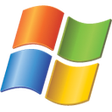
Microsoft Wireless Notebook Adapter MN-720 Drivers
FreeIntel(R) PRO/1000 CT Network Connection
FreeBTServer
Paid