Used PhotoSync - transfer and backup photos & videos for iOS?
Developer’s Description
Used PhotoSync - transfer and backup photos & videos for iOS?
Explore More

Sponsored
Adobe Illustrator
FreePictar
Free
VEGAS Pro Connect
Free
Breeze Cam
Free
Trainz Gallery - images of your favorite trains from Trainz Simulator
FreePhoto Summary
PaidBeautyPlus - Selfie Camera + AR
Free
RADiCAL Motion
FreeHD Player
Free
Binary Video Analysis
Free
LearnForDaVinciResolve
Paid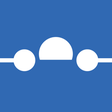
Picaboo - Upload Photos
Free