Used Adobe Illustrator for iOS?
Editors’ Review
Adobe Illustrator is a leading tool for creating vector graphics. It suits both professionals and beginners who want to get started with graphic design. Adobe Illustrator offers a variety of features that make designing both fun and efficient. This application is available on many devices including iOS. This means that you can use it on your iPad and make vector graphics anywhere you go.
Adobe Illustrator has adapted well for the iPad, making the most of the touch interface and the Apple Pencil. Here’s a quick look at its main features:
- Natural Drawing Tools: Use the Pen, Pencil, and Brush tools for precise drawing.
- Artistic Brushes: Enhance your designs with different brush types.
- Efficient Editing: Edit your graphics carefully without losing detail.
- Vectorization: Turn sketches or images into sharp vector graphics.
- Dynamic Patterns: Easily create complex patterns with tools like radial, grid, and mirror repeat.
- Advanced Typography: Choose from over 18,000 fonts and play around with text styles.
You can use Adobe Illustrator on iOS. This version is specially designed for the iPad and works great with the Apple Pencil. You can design anywhere, even without an internet connection, which makes it perfect for designers who often work outside of an office.
You can easily install Adobe Illustrator on your iPad. Just download it from the App Store. After downloading, sign in with your Adobe ID or set up a new one to start using the application. If you already use Adobe Creative Cloud, you can integrate Illustrator with your existing account.
Adobe Illustrator for iPad is excellent for those who want to design on a mobile device. It combines Adobe's powerful features with the iPad's ease of use. The app allows for smooth transition between working on a computer and a tablet. This flexibility is ideal for graphic designers who need a portable solution.
Bottom Line
Adobe Illustrator for iPad offers a powerful set of tools that are easy to use on the go. With its integration into Adobe Creative Cloud and compatibility with other Adobe apps, Illustrator for iPad is a robust choice for designers looking to work flexibly and effectively.
What’s new in version 0
- Release version
Explore More

VK iPhone
Free
Gama Duo App
Free
Host2Coast - Airport Food Order & Takeout
Free
Digital Coupons for Burger King App
FreeWorld Tree - Web browser ( free ) with lock and screen shot note to clip web pages.
FreeJYou
Free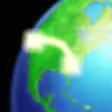
Throughput Calculator
Paid
WEP Key Generator
PaidAspect Ratio X Calc
Free
Talking Chef Timers TalkTime
Free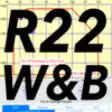
R22 Weight & Balance
PaidYello Control: Strom & Kosten unter Kontrolle
Free