PandaDoc Document Editor for Windows
- By Cliffy
- Trial version
- User Rating
Used PandaDoc Document Editor for Windows?
Developer’s Description
By Cliffy
PandaDoc Document Editor for Windows
- By Cliffy
- Trial version
- User Rating
Used PandaDoc Document Editor for Windows?
Explore More

Jarte
Free
ProTools Color Picker
Trial version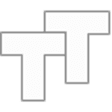
TypeText
Free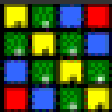
Rotating Shift Schedules for Your People
Trial version
myWordCount
Trial versionZALiniFileEditor
FreeSharePoint Alert Reminder Boost
Paid
Excel Convert Column To Table and Table To Column Software
Trial version
PDF2XL OCR
Trial version
ResetHAX
Trial version
PDF2XL CLI
Trial versionPowerAgenda
Trial version
