Used PDF Plain Text Extractor for Windows?
Editors’ Review
This utility takes text from PDF files and saves it in TXT files, letting you choose page ranges for conversion. PDF Plain Text Extractor also can automatically insert page breaks and authoring information. The interface is straightforward, but you can't preview documents within the program. To make up for this, you can convert multiple documents at once. The conversion process runs quickly, but we weren't impressed by the output. In our tests, the text formatting was poor, some characters wouldn't convert, and PDF Plain Text Extractor is not able to save out images. It integrates with Windows Explorer, letting you right-click and convert documents without opening the program, but we would like to see command-line functionality so it can be used as part of an automated conversion process. PDF Plain Text Extractor handles the very basic task of producing text from PDF files, but not much else.
Used PDF Plain Text Extractor for Windows?
Explore More

Robotype
PaidPresto's Presentation Timer
Free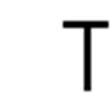
DelimitedText
Paid
Rainbow Analyst Professional
Trial versionChartMaker Pro
Trial versionCute Reminder Enterprise Edition
Trial version
LiveWorship
PaidExcel Comment Find/Replace Tool
Trial versionFuzzy Duplicate Finder for Excel
Trial version
PowerPdf Convert
Trial versionTimeKron Diamond Edition
Trial versionxl bit
Trial version
