Windows Apps for Utilities & Tools
Top 3 Utilities & Tools Apps for Windows
More Utilities & Tools Apps for Windows

Pak Urdu Installer
FreeActivate Urdu language support and install necessary Urdu Fonts.
Windows
HP USB Disk Storage Format Tool
FreeReliable utility for stubborn USB drives
Windows
NetSpeedMonitor (64-bit)
FreeReliable network speed tracker
WindowsBijoy Bayanno
FreeWindowsPatchCleaner
FreeReclaim valuable disk space after updates
WindowsOpenGL Extensions Viewer
FreeGraphics capabilities at a glance
Windows
CCleaner
FreeSmart cleanup and maintenance that last
Windows
Revo Uninstaller
FreePowerful tool for removing unwanted programs
WindowsSoftEther VPN Client
FreeVersatile, multi-protocol VPN solution
WindowsLogitech Unifying Software
FreeConnect and manage Logitech wireless devices easily
WindowsDriverPack Solution Online
FreeStreamlining your driver updates with convenience
WindowsHard Disk Sentinel
Trial versionReliable Storage Health Monitoring
WindowsContent Manager Assistant
FreeEnable data transfer between a PlayStation Vita system or PlayStation TV system and a computer.
Windows.png)
Caffeine
FreePrevent your PC from locking or going to sleep.
WindowsWIC Reset Utility
FreeKeep it running
WindowsAdvanced IP Scanner
FreeFast and reliable network scanning tool
WindowsCanon LBP2900b driver
FreeEffortless printing with lightning-fast precision
WindowsTera Term
FreeDependable terminal emulator for remote access
Windows
SyncToy (64-Bit)
FreeSynchronize files and folders between locations.
Windows
APK Installer and Launcher
FreeView, install, and launch APK files on a Windows PC.
Windows
MiniTool Partition Wizard Free Edition
FreeReliable partition control for everyday tasks
WindowsAweSun Remote Desktop Software
FreeConnect to remote computers.
Windows
Driver Booster
FreeUpdate device drivers, improve system compatibility, and boost gaming performance with one click.
Windows
7-Zip
FreeFast and Secure File Compression Tool
Windows
Last Updated

HP USB Disk Storage Format Tool
Free
CCleaner
FreeAdvanced SystemCare Free
Free
AOMEI Partition Assistant Standard
FreeHDD Low Level Format Tool
FreeSpeedFan
FreeHP Scan and Capture for Windows 10
Free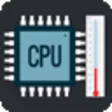
CPU Cooling Master - Laptop Cooler
Trial version
Fences 4
Trial versionOne Click Root
FreeExecutor
Free
Advanced SystemCare Pro
Paid