Used Ningos Image To PDF for Windows?
Developer’s Description
By Ningos
Used Ningos Image To PDF for Windows?
Explore More
Sponsored
Adobe Photoshop 7.0.1 Update
Free
FotoTime FotoAlbum Pro
Trial version
Yasai
Free
Z-ViPrinter
Free
Z-ViPrinter (64-Bit)
Free
Aplus PDF Splitter and Merger
Trial versionYeardisk Creator Suite
Trial versionAdvanced Color Corrector
Trial versionExtrema
Free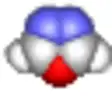
Ascalaph Quantum
FreePhoto Converter
Trial version
TBS Cover Editor
Trial version