Used Mywe Text Expander for Windows?
Developer’s Description
Mywe Text expander saves countless keystrokes by replacing abbreviation with commonly used text or content. When you type one of user-defined abbreviation, Mywe Text expander removes the abbreviation and replaces it with a longer text without requiring you to type the entire text.
Text expansion is a great way to save time when you find yourself typing the same text repeatedly. Signatures, addresses and commonly used texts can be quickly and easily expanded from user-defined abbreviations in Mywe Text expander.
Unlike software-specific text replacement features, Mywe Text expander works in any application user is typing in.
Fingertext provides tab triggered text editing and supports multiple hotspots definitions in templates. Hotspots are triggered by tab and user can keep the default value by pressing tab key or replace the default value with a new value.Fingertext is particularly helpful when entering variable text, such as the name in the form.
In addtion to text expansion, Mywe Text editing supports extended text editing capability in any application. Available editing operations can be divided into 9 categories: string, line, column, edit, alignment, selection, caret, utility and statistics. User can delete the current line by using keyboard shortcut "Ctrl + D" or highlight the current line by using "Ctrl + L".
Used Mywe Text Expander for Windows?
Explore More

AureoSoft AureoLaser SP - Personal Edition
Trial version
AureoSoft AureoLaser GP - Commercial Edition
Trial version3D-MarketView
FreeStyle Manager for Microsoft Excel
Trial versionGIS ObjectLand
Trial version
Ailt Word Excel PowerPoint to HTML Converter
Trial version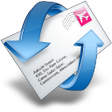
Exina Syncwizard for Outlook
Trial versionSyncMyCal
Trial version
Slide Executive xPoint
Trial version
Sticky Notes Pro
Paid
MST PDF Writer
Free
Diagram Studio
Trial version