Used Moo0 Audio Effect for Windows?
Editors’ Review
Moo0 Audio Effect is easy-to-use freeware that applies basic special effects to audio clips. Audio Effect can alter the volume, pitch, bass, treble, and other tonal aspects of MP3 and WAV files. It's a very basic tool, which means you can finish a job in less time than it takes to learn which buttons to press on that "full-featured" audio editor. Moo0 Audio Effect is suitable for Windows XP to 8.
We could resize Moo0 Audio Effect's compact user interface by dragging the corner, or we could toggle between Minimum and Advanced Options views. A Language menu offers a huge range of interface language options. While some are partial sets, we noted the regular addition of new language files in the release notes on the program's Web page. Other than a Keep on Top checkbox on the interface and additional options such as Right-Click Transform and Easy Drag on the View menu, Audio Effect has few settings beyond those offered with each transformation effect on the Convert to menu; for example, Volume Up and Volume Down let us select the Boost Level in 10 percent increments; while the pitch controls shifted the pitch between one key (a half tone) to 12 keys (a full octave) with four levels of sound quality. We could also choose Vocal and Instrumental Boost; Bass Boost, Bass Suppress, and Bass Only; and Middle and High tone options, too. We could browse and add files from the File menu, but the easiest way to use Audio Effect is to drag files into the Drop Box. That's what we did, after selecting a destination. Dragging a file into the drop box automatically triggers the processing. The finished clip played normally in our media player, although with effects applied. Some experimentation may be required to achieve the desired effect. But Moo0 Audio Effect made do-overs quick and easy, too.
So, what's Moo0 Audio Effect for? Anything that requires audio clips, especially short sound clips, like ringtones, custom notifications, sound effects for video productions, or whatever your imagination suggests. Moo0 Audio Effect makes it easy to make it happen.
What’s new in version 1.30
Explore More
Sponsored
Adobe Photoshop 7.0.1 Update
Free
Free Midi Converter
Free
FLAC2ALAC
Free
WonderFox DVD to iPad Ripper
Trial version
WonderFox DVD to Apple Device Ripper
Trial version
PDFtoMusic Pro
Trial version
Free WMA MP3 Converter
FreePak Audio Converter
Free
Free OGG Converter
Free
WinAVI Blu-ray Ripper
Trial version
aTunes
Free
WonderFox DVD to Cell Phone Ripper
Trial version