Used Lightspeed Time-lapse Camera for iOS? Share your experience and help other users.
Key Details of Lightspeed Time-lapse Camera
- A user friendly, feature packed time-lapse camera.
- Last updated on
- There have been 2 updates
- Virus scan status:
Clean (it’s extremely likely that this software program is clean)
Developer’s Description
By WaterSoft
Used Lightspeed Time-lapse Camera for iOS? Share your experience and help other users.
Explore More

Sponsored
Adobe Illustrator
FreeNero Streaming Player Pro
Free
LayerPic - Superimpose Images and Cut Out Photo Editor
FreeGIF Maker by Momento
FreeIP Television - IPTV M3U
Paid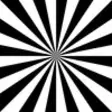
Focus Chart
FreeIntroAide:YT Outro Intro Maker
Free
M1 Dash Cam
Free
SimEye
Paid
Dunlop VR
Free
Grat's Film Slate/Clapboard
PaidOnion Cam2 - StopMotion camera
Free
