Used Label Maker Pro for Windows?
Editors’ Review
Used Label Maker Pro for Windows?
Explore More
FaxTalk Messenger Pro
Trial version
Internet Cafe
Trial versionMoneydance
Trial version
Paperless
Trial version
Landlord Report Pro
Trial versionWinConnect Server XP
Trial version
Ezee Money Tracker
Free
PointOS Professional
Trial versionGenstore
Trial versionGiMeSpace Mega AI predictor
Free
Investigator Report
Trial version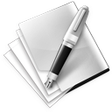
Recovery Report
Trial version