KingKanji for Windows
- By Gakusoft
- Trial version
- User Rating
Used KingKanji for Windows?
Developer’s Description
KingKanji is a Japanese/kanji flash card program that emphasizes writing as well as reading. It includes stroke animation for more than 2,100 characters, including all of the Joyo kanji and kana. A flash card can contain single or multiple kanji and kana, along with the English meaning. More than 300 lessons are included, and additional kanji lessons can be created using the included LessonEditor, Microsoft Word 2000/XP, or a Japanese word processor. KingKanji includes alternate lesson databases for the kanji textbooks: Basic Kanji Book 1 and 2; Genki I: An Integrated Course in Elementary Japanese I; A Guide to Remembering Japanese Characters; Japanese Language Proficiency Test; Japanese the Written Language/Part 1 and 2; Nakama; Remembering the Kanji; Yookoso; and two German text books.
Explore More
Russian for beginners + dictionary
Trial version
Bengali for beginners
Trial version
Ukrainian for beginners + dictionary
Trial version
Hausa for beginners
Trial version
Slovenian for beginners - audiocourse demo
Trial version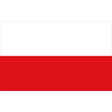
Polish for beginners + dictionary
Trial versionLearn Japanese To Survive! Hiragana Battle
Paid
Merriam-Webster's Medical Dictionary
Trial version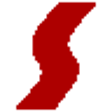
TransHunter English VS German
Trial versionPowar Translator
Trial versionKanasnap
Trial version
Swahili for beginners
Trial version
