Used iSumsoft Windows 7 Password Refixer for Windows?
Developer’s Description
By iSumsoft
Used iSumsoft Windows 7 Password Refixer for Windows?
Explore More
NVIDIA nForce4 6.82 Windows XP Pro x64 / Windows Server 2003 x64
FreeCanon PowerShot G3
FreeLCD Express
Freemdm-20080901153227.zip
FreeRawDisk
FreeSMC EtherPower II 10/100 Ethernet Adapter
FreeBluetooth USB Dongle (Network)
Freecp000766.exe
Freecp000507.exe
Freecp000864.exe
Freecp000664.exe
Free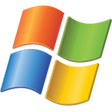
IE5.5 SP1 File Upload via Form Vulnerability Patch
Free