Windows Apps for Multimedia
Top 3 Multimedia Apps for Windows
More Multimedia Apps for Windows
VLC Media Player (32-bit)
FreeA popular free media player
WindowsSketchUp Make 2017
Trial versionGoogle SketchUp is a free, easy-to-learn 3D-modeling program
WindowsAutoCAD
Trial versionProfessional CAD tool for precise design
Windows
Media Player Classic Home Cinema (64-bit)
FreeWatch movies with a lightweight, open source media player for Windows.
Windows
VirtualDJ 2020
FreeModern DJ tool with smart automation
Windows
IrfanView (64-bit)
FreeFast, free, flexible viewer
Windows
PowerISO (64-bit)
Trial versionCreate, edit, burn, mount, and encrypt CD, DVD, and BD image files.
WindowsCMS
FreeCMS
Windows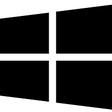
Realtek High Definition Audio Codec (Windows 7 / 8/ 8.1/ 10 64-bit)
FreeRealtek High Definition Audio Codec - Much needed driver
Windows
PSD Codec
Trial versionView PSD files directly in Windows
WindowsAdobe After Effects
Trial versionYour gateway to professional motion design
Windows
Studio One (64-bit)
Trial versionCreate, mix, master
WindowsMicrosoft Photos
FreeA sleek photo viewer with editing tools
WindowsCorelDraw Graphics Suite
Trial versionDesign graphics, layouts, edit photos, and create Web sites.
WindowsWindows Movie Maker
FreeWindowsCapCut
FreeFree and accessible video editor
WindowsImage Composite Editor (64-Bit)
FreeGet the panoramic image stitcher for your PC.
WindowsJetAudio Basic
FreeVersatile media toolkit for everyday playback
Windows
Ohm Studio
FreeMix collaboratively with this cloud-based digital audio workstation.
Windows
IrfanView (32-bit)
FreeLightweight viewer built for power users
WindowsIPTV Stream Player
FreeA lightweight IPTV player for Windows
WindowsXpand! 2
Trial versionVersatile virtual instrument for music production
Windows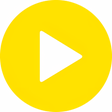
PotPlayer (64-bit)
FreeAdaptable and free media player
WindowsiTunes 64-bit
FreeCentralized media management for Apple users
Windows