Used Image Resize Bulk for Windows?
Editors’ Review
Download.com staff
Pros
- The application offers efficient resizing of images, catering to both single photo and multiple image adjustments simultaneously.
- Image Resize Bulk comes with a user-friendly interface that enables quick and easy processing of images.
- It features customizable filters which can be combined to achieve the desired result, adding a layer of flexibility to your photography edits.
- The program provides the ability to adjust photo quality, extensions, and ratio as per specific requirements, thus enhancing its adaptability in various use scenarios.
- It's not just about resizing; this tool gives users control over different aspects of image editing, making it quite versatile.
Cons
- Due to lack of any specific negative feedback provided by users; no disadvantages can be listed at this time.
Used Image Resize Bulk for Windows?
Explore More
Sponsored
Adobe Photoshop 7.0.1 Update
FreeAuto Adjust Photo
Free
VarieDrop Portable (64-bit)
Free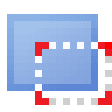
BatchCrop
Trial version
Bytescout Watermarking PRO
Trial version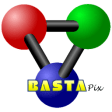
BastaPix
Trial versionEPS
Trial versionKodak DC4800 Firmware Update
FreeFG Photo Album Creator
Free
BorderMaker
Free
P&P Designer
FreeColor Style Studio
Trial version