Used Contenta RAW Converter for Windows?
Editors’ Review
Like many similarly named programs, we expected Contenta RAW Converter to be a basic file conversion utility. We were pleasantly surprised to find that it offers many useful and unexpected features in addition to its file conversion capabilities.
Contenta RAW Converter's interface is sleek and intuitive, with graphical buttons that clearly delineate each step of the process and a thorough, well-written Help file. Users can select individual files or entire directories for conversion, and images can be converter from RAW to JEPG, PNG, PDF, and more. Once we'd selected the files we wanted to convert, we figured that the next step would be the actual conversion, and although that is indeed an option, we found several useful preparatory steps that you might want to take, such as adjusting brightness, color, and other aspects of the image. The program offers options for renaming files, working with subfolders, and even creating PDF slideshows. Perhaps the most pleasant surprise was the sharing feature, which actually allows users to upload images to the program's server, where they can be viewed for up to a week by anyone with the URL (but no one else). This is really above and beyond what we expected from such a program, based on our experience with similar wares. Overall, we thought this program worked fine as an image converter but really excelled with its extra features.
Contenta RAW Converter has a 30-day trial period. It installs and uninstalls without issues. We recommend this program to all users.
What’s new in version 6.51
Used Contenta RAW Converter for Windows?
Explore More
Sponsored
Adobe Photoshop 7.0.1 Update
Free
Sunfly Karaoke Online for Windows 10
Free
Selfie Camera for Windows 10
Free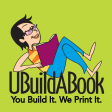
My Photo Book
Free
PIP Photo Collage Maker for Windows 10
Free
Intro to iMovie for Windows 10
Free
Live TV for Windows 10
Free
Ruckzuck Wasserzeichen
Trial version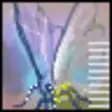
Exif Pilot Pro
Trial versioniWebAlbum
Free
Photography Toolkit for Windows 8
Paid
ImageCool Free Image Converter
Free