Used IDAutomation 2D Barcode Image Generator for Windows?
Developer’s Description
By IDAutomation
2020 release has the following updates: Updated to support the latest versions of the .NET Framework. Updated digital signatures. Optimized Data Matrix C40 for the rectangular format 29. Added Center Override capability to QR Code. Added GS1 & FNC1 encoding to QR Code. The QR Code and Data Matrix Image generators now require the .NET Framework 4.0 or greater.
Used IDAutomation 2D Barcode Image Generator for Windows?
Explore More
1Clipboard
Free
To Do Enhanced
FreeXtreme Optin Generator
Free
Store Manager for Zen Cart
Trial version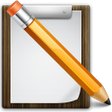
Clipboard Editor Software
Trial versionSouth Dakota Eviction Notice
FreeEffinities E-Commerce Engine
Trial version
FastPaste
Trial version
Stormy Employment App
Trial version
HandiFox
Trial versionABC AutoFiLL
Free
Tracker
Free