Used iCall for Windows?
Editors’ Review
iCall is a video and audio call utility that works on Windows and Macs, as well as most mobile devices. iCall supports free calling (including conference calls up of to 10 people) anywhere in the U.S. and Canada, or international calls for a fee. There are also some pay-as-you-go capabilities so you can select the options that suit your needs, or there's an "everything" package called iCall Total Access. iCall can also assign you a free phone number to allow others to call you. The software downloads and installs easily, but you need to set up an account to use iCall.
- Free PC Calls: Make calls from your computer to another computer or phone without cost.
- High-Quality Video Calls: Enjoy clear video calls that make you feel like you're in the same room.
- Messaging: Send messages and chat with people, even if they use a different messaging service.
- Manage Your Calls:
- Set up your own voicemail.
- Get your own incoming number.
- Use call forwarding.
- Have access to toll-free numbers.
- See who is calling with caller ID.
- Use a free directory service.
- Affordable International Calls: Call anywhere in the world at very low rates.
Setting up iCall is simple. Just download the program, create an account, and start making calls. The main window of the program is easy to understand and navigate. It lets you manage your account, show or hide your contacts, and start a new chat or call.
iCall supports standard VoIP voice calls as well as high-resolution (720p) video calls, instant messaging, and a collaborative mode for sharing files and screens. iCall can share contacts with many mail and messaging apps, and the interface is easy to use even for those not familiar with computer-based calling. We tested iCall by making calls during several times of the day and the quality was as good as that of any other calling software we've used.
Bottom Line
This is a crowded market, with several big players competing. There's no real single advantage iCall brings to the computer, other than a clean interface and mobile support. But software like Skype offers all iCall does, without some of the costs iCall imposes for certain features. While iCall worked well, we didn't think it differentiated itself enough to win the battle for most users' loyalty.
What’s new in version 7.1.521
- Version 7.1.521 adds HD Video calling, Instant Messaging, Facebook Chat, AIM, MSN/Windows Live Messenger, Google Talk, ICQ, Yahoo Messenger, Send and receive SMS, Free conference calls, iCall Voice.
Used iCall for Windows?
Explore More

G-Recorder Professional for Skype
Trial version
Skyjack Plugin for MagicJack
Trial version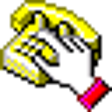
vSmart XP
Trial versionAdphone
Free
VoiceCom
Trial version
QuikSurfer
Trial version
Vbuzzer Messenger
Free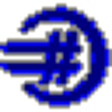
SBWin Logger
Trial version
G-Recorder for Skype Standard
Trial version
G-Recorder Basic
Free
OptiNet
FreeCallButler Free For Skype
Free