Used HanWJ Chinese Smart Editor for Windows?
Editors’ Review
Teachers or students of Chinese language will appreciate this full-featured text editor and its wide range of fonts and formatting options. The audio features for playing the Chinese text aloud provide extra enrichment for more in-depth studies.
The HanWJ Chinese Smart Editor launches a Microsoft Word-like interface with a menu bar, toolbar for basic file management functions (new document, open document, save, print, search, and so forth), and a formatting toolbar. The editing pane can display a ruler and status bar, and its view options allow it to be displayed in multiple manners. It includes a full range of formatting options, and more than 30 Chinese fonts. This editor performed very well during our tests. The familiar interface makes adjusting to this application relatively easy. We liked that the tool assists the typist with character selection with an on-the-fly contextual help that popped up alongside the line of type. The speaking feature was particularly impressive. Its separate toolbar provides an array of features for playing words in different voices and at user-specified speeds for better comprehension. We liked that we could select these options with a slider bar, similar to the volume control. Playback and looping options also were quite handy, and we liked that we could play either or both Chinese and the user-specified Western language to enhance learning.
The trial limit should be adequate for most users to determine their satisfaction with this app. The price may intimidate many users, but dedicated students may see the value of this toolbox's features.
What’s new in version 5.11
Used HanWJ Chinese Smart Editor for Windows?
Explore More

TransHunter Chinese VS Dutch
Trial version
English To Spanish and Spanish To English Converter Software
Trial version
Learn French Vocabulary
FreeLearn Spanish Lesson 1 - Introduction
Trial versionAnimal Alphabet Screensaver
Trial version
Keepinhead
Free
Learn Swahili by WAGmob
Paid
Learn Norwegian by WAGmob
Paid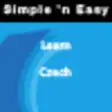
Learn Czech by WAGmob
Paid
Learn Taishanese by WAGmob
Paid
Learn Tagalog by WAGmob
Paid
Learn European Portuguese by WAGmob
Paid
