Used Graph Digitizer for Windows?
Developer’s Description
Used Graph Digitizer for Windows?
Explore More

Audible - Audiobooks and more
Free
TAA Mohr's Circle 2D
Free
Ancestry for Windows 8
Free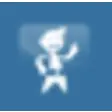
KiddoMath for Windows 8
PaidPocketExams
PaidProCetus Structural & Pipe Stress Analysis Student Edition
Trial version
Merriam-Webster Dictionary for Windows 8
Paid
Pyramid of Giza for Windows 8
FreeGraphIt!
PaidBinacalc
Free
Server Posterpedia for Windows 8
Free
GPA Cal for Windows 8
Free
