Used Google AdWords Editor for Windows?
Editors’ Review
Google AdWords can be a powerful form of advertising, placing ads for your business right next to related Google search results--if you do it right. Google AdWords Editor is a simple tool that lets AdWords users manage their campaigns on their desktop. There's no guarantee that it will improve the success of your ad campaign, but it can at least make the whole thing a little easier to deal with.
The program's interface is plain and utilitarian, with its major features arranged in tabs. We easily signed in to our AdWords account and loaded our data into the program; if you have multiple accounts, it's easy to sign into all of them and then select the one you want to work with from a drop-down menu. You can manage keywords, placements, audiences, ads, ad groups, and extensions with the program, and statistics can optionally be downloaded and displayed as well. We liked the ease with which Google AdWords Editor let us make large-scale changes to our campaigns, editing multiple keywords at once. If you have AdWords data stored in a spreadsheet, it's easy to import it into the program as a CSV file. An online Help file provides plenty of guidance on how to use the program. If you're new to AdWords, don't expect Google AdWords Editor to walk you through the whole process of creating a campaign; you'll need to look elsewhere for guidance. But anyone with even minimal experience with AdWords should find the program to be pretty intuitive and easy to use. It's a great choice if you want to work on your campaigns offline and add some useful features to the AdWords experience.
Google AdWords Editor installs politely but leaves a folder behind upon removal.
What’s new in version 10.6
Used Google AdWords Editor for Windows?
Explore More

VCF To Excel Converter Software
Trial versionCloudClipboard
Trial versionPDF Text Stamp(64-bit)
Trial version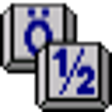
AllChars Portable
Free
ASEOPS
Trial version
Brandify for Windows 8
Free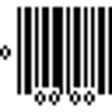
Basic Inventory Control
Trial versionSaleHoo Alert
Free
Advanced Forms for Windows 10
Free
Georgia Boat Bill of Sale
Trial version
wpStoreCart Desktop Alert
Free
PDF Text Stamp
Trial version