Used GlobalProtect for Windows 10 for Windows?
Editors’ Review
As soon as you get it going, it automatically finds the best VPN connection based on where you are, which means you're always hooked up to the quickest and safest option without having to figure it out yourself. For IT folks, this tool is great because it fits right into the systems they already use to manage devices, making it easy to get everyone set up and keep them secure.
One of the best things about GlobalProtect is it does a lot of the work for you. Whether you're using your personal device or need to ensure only specific apps access the VPN, it's got you covered. This flexibility doesn't mean less security; in fact, it's just the opposite. You also get neat features like being able to choose your VPN connection update passwords directly if they get old, and use two-factor authentication for an extra layer of protection.
To start using GlobalProtect, your company needs a special subscription with Palo Alto Networks' firewall. This usually means your IT department will handle setting it up so it works just right for your company's needs. You can also get old and use two-factor authentication for an extra layer of protection.
GlobalProtect for Windows 10 is a must-have for companies wanting to keep remote work secure and straightforward. With its focus on making secure connections easy for both employees and IT departments, along with a bunch of helpful features, it's a key tool for navigating the remote work world safely and efficiently.
- This version may include unspecified updates, enhancements, or bug fixes.
Bottom Line
Extend protection to your mobile workforce, no matter where they are. Uses advanced security with IPSec or SSL to keep your internet use safe. Automatically connects to the VPN for you. Made just for Windows 10 and matches up perfectly with Palo Alto Networks' firewalls. It's also flexible with many login options like RADIUS, SAML, LDAP, which means it can handle different ways people sign in. It's the best pick for companies that use Palo Alto Networks.
Used GlobalProtect for Windows 10 for Windows?
Explore More
Tally.ERP 9
Free
IndiaMART for Windows 10
FreeBarcode2Win
Free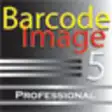
Barcode Image Maker Pro
Trial version
StrokeScribe
Free
Free Barcode Generator
Free
PDF Write And Editor for Windows 10
Paid
Digipass-es for Windows 10
Free
CDK Lane for Windows 10
Free
Doc Write for Windows 10
Free
Advantage Access Control for Windows 10
Free
GroupMail Touch for Windows 10
Free