Used ForceDelete for Windows?
Developer’s Description
By MP3 Toolkit
Explore More

Startup Manager
FreeLonWorks PCC-10 Network Interface
Free
File Rescue
Free
PCTI - SYS Informer
FreeDK2usb DESkey
Freesp25336.exe
FreeMultifunction Device
FreeVoodoo_m172_LAN_Driver_Vista_6.191.305.2007.exe
Free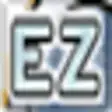
EZ Backup Trillian Pro
Trial versionEumex 704PC DSL (USB)
FreeModem PCI
Freeasr2110s_w2k3_drv_cert_v5313.exe
Free