FileSplit for Windows
- By Partridge Software
- Trial version
- User Rating
Used FileSplit for Windows?
Editors’ Review
No matter how much you can fit on modern storage disks, some files are just too big, and FileSplit handily helps you manage these beasts. FileSplit performed well in our tests, and we especially appreciate its ability to create self-merging sets of files, so the recipient of your file doesn't need to install any third-party software. You'll also find an option for packaging fragments as a ZIP file. The program adds the Split option to the right-click menu of Windows Explorer and offers several process options. You can break your file up by number of pieces, segment sizes, or download times. The program has a list of predefined piece sizes based on the target media, including disk, CD, or ZIP or Jaz drive. If you don't need FileSplit's advanced capabilities, you may want to check the file managers or compressing software installed on your PC, since many of them can split files. Professionals and home users with advanced splitting needs will find a lot to like about FileSplit.
FileSplit for Windows
- By Partridge Software
- Trial version
- User Rating
Used FileSplit for Windows?
Explore More

CD Sync Portable
FreeDiffPlug
Free
Taggtool Desktop Edition (32-Bit)
Trial versionVirtualFiles
Free
SysInfoTools Writer Repair
FreeAdios
Trial version
Image to PDF Converter Command Line
Trial version
Photo Nose Image Recovery Software
Trial versionTimestomp-GUI
Free
Risingware File Manager
Free
File Lister
Free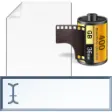
Rename Multiple Files Using Metadata Software
Trial version