Used Exshail Image Viewer for Windows?
Developer’s Description
Image Viewer has user friendly interface of three panels. On the Top left panel there is a Directory file tree. Beneath there is a file list of selected directory. All you have to do is to click the image name from the file list and the next moment you can view the image on the opposite panel.
When you hover your mouse over Image, you are ready to crop. Just draw\mark your selected area and Click on Crop button. This will show cropped image in new window where you can save the image in jpg\bmp\png format.
Used Exshail Image Viewer for Windows?
Explore More
Sponsored
Adobe Photoshop 7.0.1 Update
Free
Lego Digital Designer
Free
D2nc
Trial version
Gekko Simulation Software Portable
FreeGekko Simulation Software
Free
Ailt PDF to HTM HTML Converter
Trial version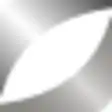
HighDesign
Trial versionAVTJet Impression Workshop
Trial version
Easy Card Creator Express Edition
Trial version
Aostsoft PDF to Image Converter
Trial versionSpherify
Free
Pano2VR (32 bit)
Trial version
