ePub Reader for Windows
- By HAN Software
- Trial version
- User Rating
Used ePub Reader for Windows for Windows?
Editors’ Review
ePub Reader for Windows is a simple and reliable program made for users who want to open and read ePub files directly on their Windows computers. It offers an easy way to access digital books without extra conversions or software, making it ideal for both occasional readers and book enthusiasts.
With ePub Reader for Windows, users can conveniently adjust font size, switch between light and dark reading modes, and organize their eBook collection. The software’s clean and intuitive interface ensures a smooth experience, allowing anyone to enjoy reading digital books without technical challenges or time-consuming setup processes.
Effortless yet powerful reading experience
ePub Reader for Windows offers essential features such as adjustable font styles, bookmarking, and text highlighting. It supports ePub formats natively, ensuring smooth page rendering and clear text display at all times. The clean layout, quick response, and intuitive controls make it accessible to readers of all experience levels, creating a simple, comfortable, and effective digital reading environment for everyday use.
The software offers only basic library management options, which may feel limited for users who prefer more control over organizing their eBooks. Sorting by categories or authors is available, but advanced tagging or filtering tools are missing. It also has limited format support and few advanced features, making it less suitable for readers who want a more versatile and customizable eBook experience.
While the program fulfills its primary purpose, some users may consider alternatives such as Calibre, Sumatra PDF, or Adobe Digital Editions for broader format support, conversion tools, or advanced customization features that go beyond basic reading. However, for those seeking a lightweight, efficient, and reliable ePub reader with a clean and straightforward interface, this program remains a practical, stable, and user-friendly choice for daily reading.
Pros
- Simple and user-friendly interface
- Lightweight and fast performance
- Supports native ePub format
- Offers customizable reading modes
Cons
- Limited format support
- Few advanced features
- Basic library management options
Bottom Line
A dependable choice for readers
Overall, ePub Reader for Windows delivers a dependable and straightforward solution for users who want to read ePub files without unnecessary complexity or setup. Its simplicity and stability make it appealing to anyone who values ease of use over advanced tools. Though it lacks extensive customization, it performs efficiently as a dedicated ePub reading application, offering a smooth and enjoyable reading experience on the Windows platform.
What’s new in version 5.4
- Added support for ePub 3 format
- Introduced customizable reading backgrounds (light, sepia, dark)
- Improved library organization with sorting options
- Enhanced page rendering speed and performance
- Improved font clarity and line spacing controls
- Upgraded bookmark and annotation management
- Fixed crashes with large ePub files
- Resolved text alignment issues on high-DPI screens
- Corrected bugs in night mode and page navigation
ePub Reader for Windows
- By HAN Software
- Trial version
- User Rating
Used ePub Reader for Windows for Windows?
Explore More
Aquile Reader - Modern epub ebook reader
FreeGoogle Play Books
FreeMobipocket Reader Desktop
Free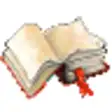
Cool Reader
FreeIcecream Ebook Reader
Trial version
Aiseesoft PDF to ePub Converter
Trial version
ICE Book Reader Professional
Trial version
FSS ePub Reader
Free
ePub to PDF
Trial versionKavita
Free
ShelfClauses
Free
Zuum Ebook Reader
Free