Used EOD Word Text Library for Windows? Share your experience and help other users.
Developer’s Description
See a full preview of every item of boilerplate text before you insert it in to a report. Even if the text runs over several pages, you can scroll down the pages to check the text on each page. So you can check whether the text is relevant before you insert it. Save multiple items of boilerplate text to a custom report and specify the order those items should appear in your document. Not only do custom reports save you a great deal of time, they also help you generate more accurate and complete documents. Custom reports ensure you include all the relevant pieces of information in a report and in the correct order. Save your text library on a network and share your standard text among colleagues. Easy to update and maintain. When text needs to be updated, you only need to update one copy of it. Each section of boilerplate text is a standard Word document so you can include tables, diagrams, photos, graphs, text boxes and any other element Word allows. Organise your standard text into categories and subcategories so its easy to find. The categories are displayed in a tree view so you can open up branches to see what items of text are available in that category.
Used EOD Word Text Library for Windows? Share your experience and help other users.
Explore More
Gnumeric
Free
Easy-to-Use PDF to Text Converter 2010
Trial versionPowerAgenda
Trial versionQPlot
Free
MS Word Search In Multiple Word Files Software
Trial version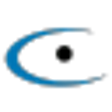
George for PowerPoint 2013
Trial version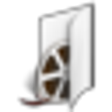
RealShow
FreeVb.Net Notepad
Free
Facebook Alarm
FreeBravo Corp Memorized Reports
Trial version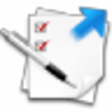
Batch Docx to Doc Pro
Trial version
Gnumeric Portable
Free