Easy Batch Watermark for Windows
- By EpcSoft
- Trial version
- User Rating
Used Easy Batch Watermark for Windows?
Editors’ Review
Sharing images online is a lot of fun, but it's not always easy to control what happens to your work once it's been uploaded. Watermarks can help prevent image theft by making sure that your name, logo, or other information is never separated from your photos. Easy Batch Watermark is a basic program that lets users apply watermarks to multiple images at once, making the watermark process fast and easy.
Easy Batch Watermark is, as its name implies, pretty easy to use. The interface looks a little dated and clunky, but it's fairly intuitive. Users simply select the images that they want to watermark and then customize the watermark using options that are arranged in a series of tabs. Users can apply both text and image watermarks, and there are a variety of options for each, including fonts, colors, sizes, embossing, and more. Users can also specify exactly where on the image the watermark will be placed, and there's a tab containing tools for image optimization, including controls for brightness, hue, and saturation. The program loses points for not having a Help file, although it does link to an online support request form. Overall, there's nothing about Easy Batch Watermark that particularly wowed us; we've seen several similar programs before, and Easy Batch Watermark doesn't really stand out from the crowd in any way. But if you're looking for a watermark program that contains a good set of basic features without too many extras, Easy Batch Watermark is a good choice.
Easy Batch Watermark has a 30-day trial period. It installs politely but leaves a folder behind upon removal. We recommend this program to all users.
What’s new in version 3.56
Easy Batch Watermark for Windows
- By EpcSoft
- Trial version
- User Rating
Used Easy Batch Watermark for Windows?
Explore More
Sponsored
Adobe Photoshop 7.0.1 Update
Free
SpeedyPainter
Free
EPublisher
Trial versionPhotometric Noise
FreeLauseiviimg
Free
ShrinkImages
Free
AXPDF PowerPoint to PDF Converter
Trial version
PDF Compressor
Trial version
Panoweaver Batch
Trial version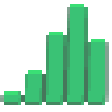
LightOort Lite
Trial version
Easypano Studio Standard
Trial version
Easypano Studio Professional
Trial version
