DynAdvance Notifier for Windows
- By DynAdvance
- Trial version
- User Rating
Used DynAdvance Notifier for Windows?
Editors’ Review
Download.com staff
DynAdvance Notifier for Windows
- By DynAdvance
- Trial version
- User Rating
Used DynAdvance Notifier for Windows?
Explore More

StrokeScribe Office Add-in
Free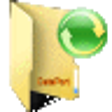
ContactGenie DataPort
Trial version
Outlook Backup Assistant
Trial version
DBX Scanner
Free
Axigen Mail Server (64-bit)
Trial version
Jagware PST to PDF Wizard
Trial version
Best Bulk Email Software Pro
Trial versionTurbo Add-In for Outlook Attachment Save
Free
PDF Postman for Outlook
Trial versionBlueFur Phish Phinder
Free
SynchPst for Outlook
Trial versionAspose.Email for SharePoint
Paid