Used DocuSign Ink Sign PDF & Documents for iOS? Share your experience and help other users.
Developer’s Description
By DocuSign
Used DocuSign Ink Sign PDF & Documents for iOS? Share your experience and help other users.
Explore More
Just Write - Minimalistic Writing App For Writer
Free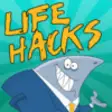
Ultimate Life Hacks!
Free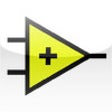
VIremoteFree
Free
Copy&Mail
PaideGIS Mobile
FreeBookMania
Paid
Updated KJV Bible Free Version
FreeDSE 2016
Free
OPS1 - VMware and Amazon AWS Cloud Management
Free
Therm Align - A Thermal Growth Calculator for Machine Alignment
FreeMy Idea - Official Mobile App
Free
My Civil CalC
Free